This tutorial will show you how to sideload Android apps to your Amazon Fire TV or Fire TV Stick using a Mac. Amazon has allowed users the ability to install .APK files to their device which means users can install Google Play apps to their Fire TV. However, since the Fire TV does not use a touchscreen, only select apps will work well for the Fire TV (read here for a list of recommended apps to sideload). A Windows tutorial is also available here.
How-to Sideload Apps to the Amazon Fire TV with Mac OSX
ENABLE ADB DEBUGGING
1. Go to Settings
2. System
3. Developer Options
4. Enable ‘ADB Debugging’
OBTAIN FIRE TV IP ADDRESS
1. Go to Settings
2. System
3. About
4. Under ‘Network’ – Write down the IP Address
SET UP ADB ON THE MAC
1. On your Mac, download the platform-tools here. Unzip the file to your desktop.
2. Open Terminal. Under Launchpad > Other > Terminal
3. In Terminal, type in,
cd /Users/YourUserName/Desktop/platform-tools
and hit Enter.
You will see a similar message if successful:
4. Now type in,
./adb connect IPADDRESS
and hit Enter. Make sure you type in the Fire TV’s IP address (from earlier) instead of IPADDRESS.
Example:
You will see a similar message if successful:
SIDELOAD APP TO FIRE TV
1. Download the app’s .APK file to your desktop and in Terminal type in,
./adb install /Users/YourUserName/Desktop/filename.apk
and hit Enter.
In this example, Snes9x EX+ is installed (available here)
You will see a similar message if successful:
2. The game is now sideloaded to your Amazon Fire TV. To access the app, go to Settings > Applications > Manage Installed Applications
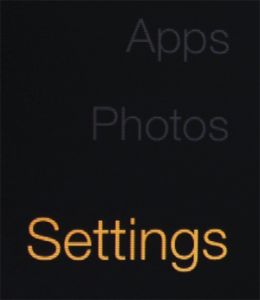

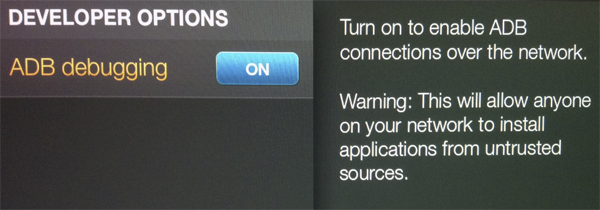
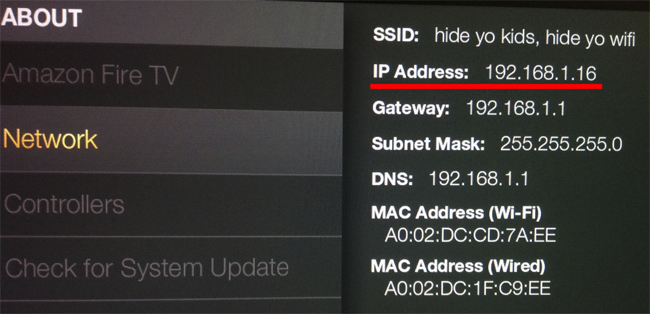
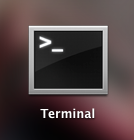

hey ii installed multiple emulators including n64oid and your snes one, how do i install the games from there? ive been trying to figure it out for hours and im stuck, thanks for your help!
I have added the instructions to the bottom of this post: http://157.245.178.83/top-apps-to-sideload-to-your-amazon-fire-tv/
I have side loaded an app called GLWIZ and this was made for the phones i believe is there a way to remove the touchscreen feature of the app to navigate with AFTV remote? I know there is app for smartphones that can control it, but this is for my older relative and they dont have smart phones.
Unfortunately not, I suggest connecting a wireless mouse.
hey i have been trying to put the previous XBMC (Gotham) on to my fire TV may u please give my the APK. for that ……THANK YOU!!!
i keep getting error more than one device and emulator. please help
In terminal, run these two commands:
./adb kill-server
./adb start-server
Then try again. If that doesn’t work, restart your computer. Make sure there are no phones/tablets/virtual emulators connected.
* daemon not running. starting it now on port 5037 *
* daemon started successfully *
error: device not found
– waiting for device –
Make sure you enabled ADB Debugging.
do you know how to side load an adfree showbox apk?
on a mac