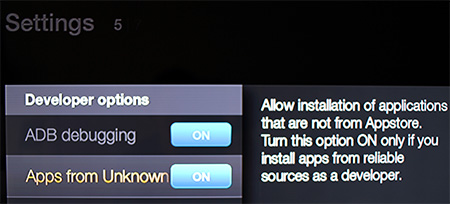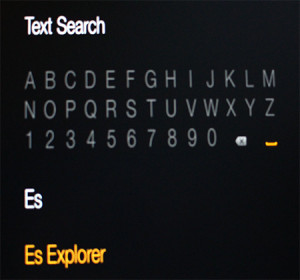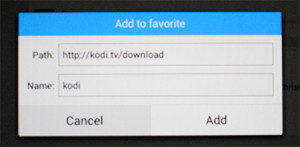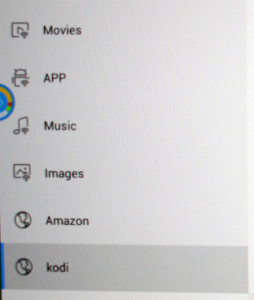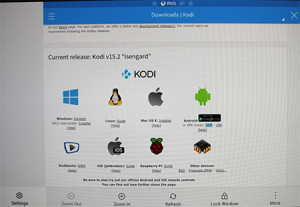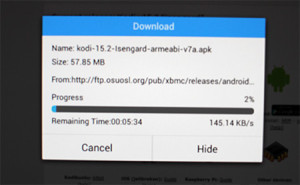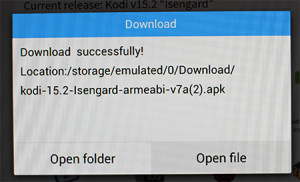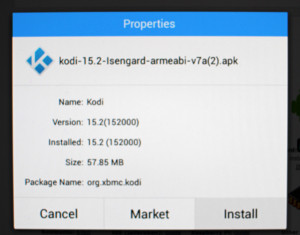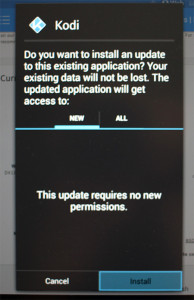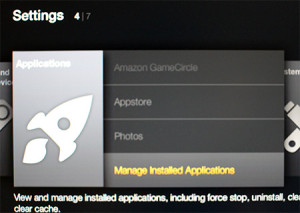Learn how to sideload Android apps to your Amazon Fire TV or Fire TV Stick without a computer. This tutorial will show you how to install .APK files from your Fire TV.
How-To Sideload Apps to the Amazon Fire TV Without a Computer
Enable Apps from Unknown Sources
1. Go to Settings > System > Developer Options > Enable “Apps from Unknown Sources”
Download ES File Explorer
1. Go to Search and search “ES Explorer”
2. Install ES File Explorer
Download and Install APK
1. Open ES File Explorer
2. Click on “Favorites” to expand
3. Hit “Add”
4. Enter the .APK download URL under “Path” (make sure you include the “http://”), give it a name, and hit Add
5. Go down and open the bookmark you just added in step 6
6. Download the .APK
7. Hit “Open file”
8. Hit “Install”
9. Hit “Install” again
The app will begin installing. Once finished, you will be able to find the app under Settings > Applications > Manage Installed Applications.