Amazon has given users the ability to sideload .APK files to their Fire TV. This means you can sideload Android apps to your Fire TV. However, since the Fire TV does not support touch screen capabilities, only specific apps will actually work properly on the device. Here is a list, including download files, of the top apps that you should sideload to your Amazon Fire TV. Please read the tutorial here on how to sideload apps to your Amazon Fire TV.
Top Free Amazon Fire TV Apps Everyone Should Sideload
Kodi (formerly known as XBMC)
Play media from local or internet sources
Download Kodi (XBMC) .APK here:
Download Kodi Android ARM
Allcast
Stream and mirror from Android devices to the Fire TV
Download Allcast .APK here:
http://rawapk.com/allcast-apk-download/
Adobe Flash
View flash content on the Firefox browser
Download Adobe Flash .APK here:
http://rawapk.com/flash-player-apk-download/
Firefox
Web browser
Download Firefox .APK here:
http://rawapk.com/firefox-browser-apk-download/
ES File Explorer File Manager
File manager
Download ES File Explorer .APK here:
http://rawapk.com/es-file-explorer-file-manager-apk-download/
RetroArch
All-in-one emulator – PS1, SNES, NES, GB, GBA, Sega Genesis, and more
Download RetroArch .APK here:
http://rawapk.com/retroarch-apk-download/
Settings
Connect your wireless bluetooth device (mouse, keyboard, trackpad, headphones, etc.) to the Fire TV. Read full tutorial here.
Download Settings .APK here:
http://www.mediafire.com/download/ztg89cez0ozdhy9/settings.apk
Snes9x EX+
Super Nintendo emulator
Download Snes9x EX+ .APK here:
http://rawapk.com/snes9x-ex-apk-download/
How-to Add ROMS to the Fire TV Emulators (RetroArch & Snes9x EX+):
To add ROMS, connect to the Fire TV and in Command Prompt/Terminal type:
Windows:
adb push C:\filepath\filepath\RomFileNameWithExtension /sdcard/Download
Mac:
./adb push /Users/YourUserName/Desktop/RomFileNameWithExtension /sdcard/Download
You can open the ROM in the download folder.




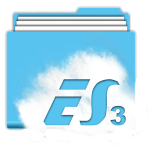

i am still having problems loading roms from my mac. can you explain the rom file name with extension.
Sure! Let’s say my ROM file was named Metroid.zip, so I would include the full name of the file (Metroid) along with the extension (.zip). So it would look like this:
./adb push /Users/YourUserName/Desktop/Metroid.zip /sdcard/Download
worked awesome. any advice on getting a n64 usb controller to work on the fire tv. Loading drivers, calibrating, and etc.
now that amazon included access to usb devices, you should be able to load up a flash drive with ROMs and play it directly from there.
I used to do this by mounting drives with Stick Mount and then playing the games off of there. I haven’t tested this since the new update, but it should work all in the same
how do i set up the adobe flash player on firefox?